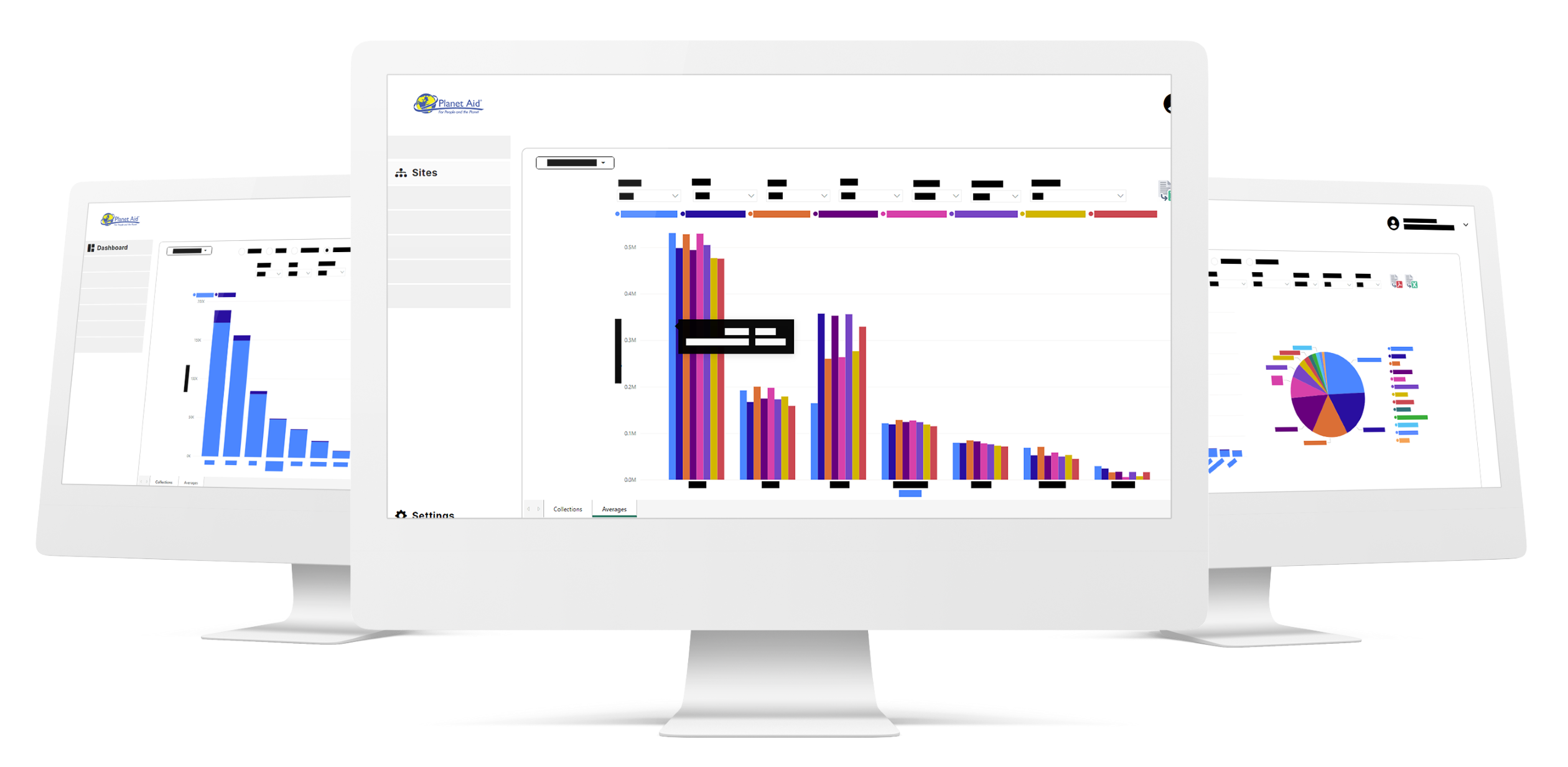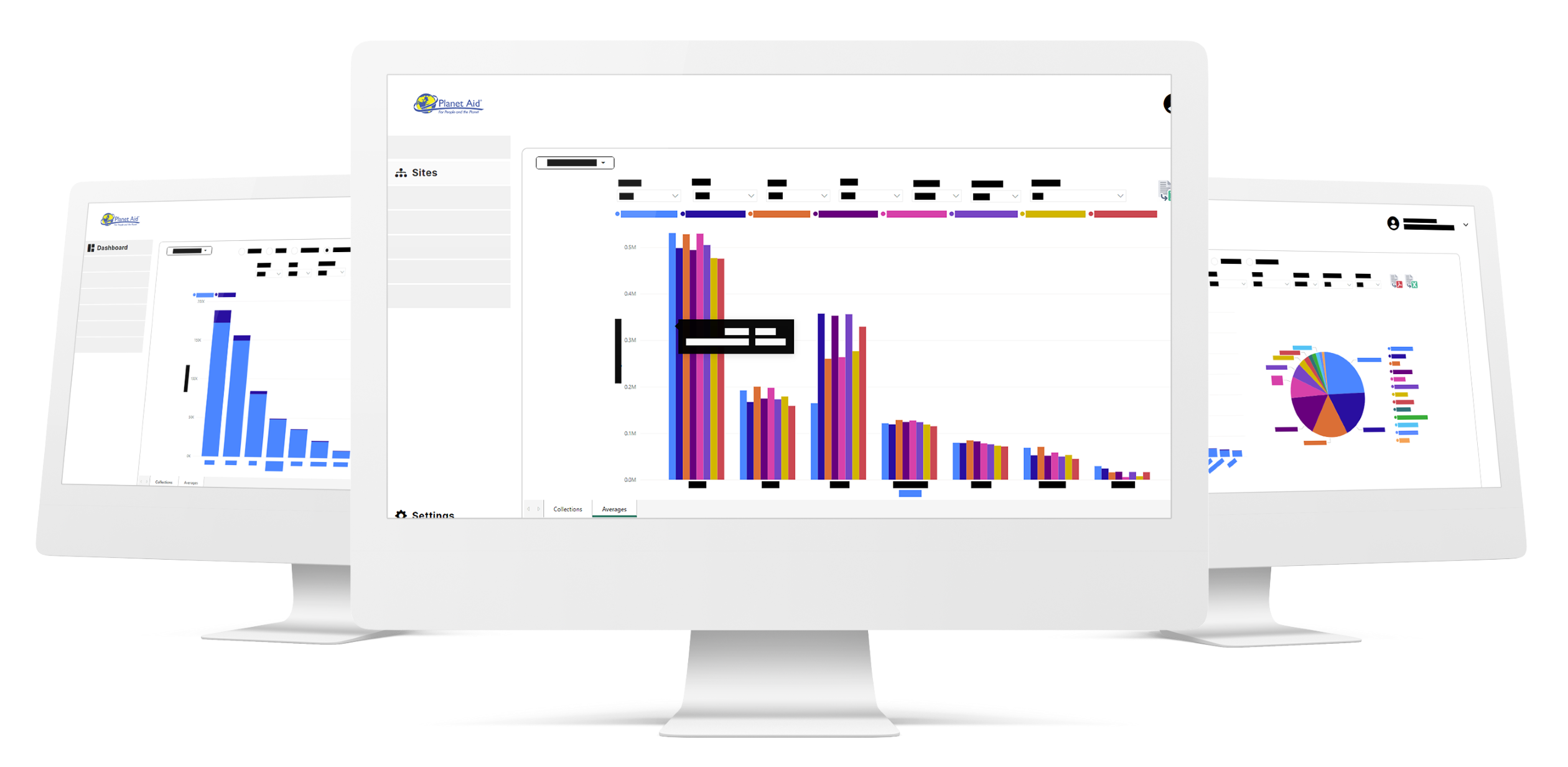Unlock the Power of Data: Integrating Power BI into Your Systems
Supercharge your business with real-time data insights by integrating Power BI into your existing systems. Whether embedding it within your platform or using it standalone, our seamless process ensures that your business intelligence journey is smooth and scalable.
Assessment & Strategy
We begin with a deep dive into your current systems and data sources. This step is crucial to understand your goals and chart the best path for integrating Power BI, tailored to your unique needs.
System Integration & Data Connection
Next, we connect Power BI to all essential data sources. This ensures that your system is ready for real-time reporting and analytics, allowing you to unlock insights from day one.
Custom Configuration
We set up dashboards, reports, and visuals that are custom-built to meet your business objectives. Whether embedding within your platform or using Power BI independently, this stage brings your data to life
Optimization & Feedback Loop
Once your system is live, we fine-tune the integration based on user feedback and business needs. This step ensures that Power BI seamlessly fits into your workflows, maximizing efficiency.
Scaling & Continuous Support
As your business evolves, we provide ongoing support and enhancements. Power BI grows with your company, so you're always equipped with data insights that drive smarter decisions.